Check all details about AP APGLI Annual Account Slip 2023 Download and Policy Search | Find Policy Bond and check Application Status on apgli.ap.gov.in
Andhra Pradesh Government employees check out the policy details as well as and Download accounts slip from the official portal of the Andhra Pradesh Government life insurance department (APGLI).
This is a portal specially created for the Government employees to check their details regarding APGLI annual Account slip, policy Bond downloading, detail about policy number, policy status official portal that is apgli.ap.gov.in.
This is a very useful portal especially for Andhra Pradesh teachers and Government employees. With the help of APGLI, you can find out your annual slip 2023.
APGLI Annual Account Slip Download
In this article you can easily find out APGLI annual Account slip, view policy, find your policy, application status, GIS. Step by step all details are mentioned here so you can easily find what you are searching for.
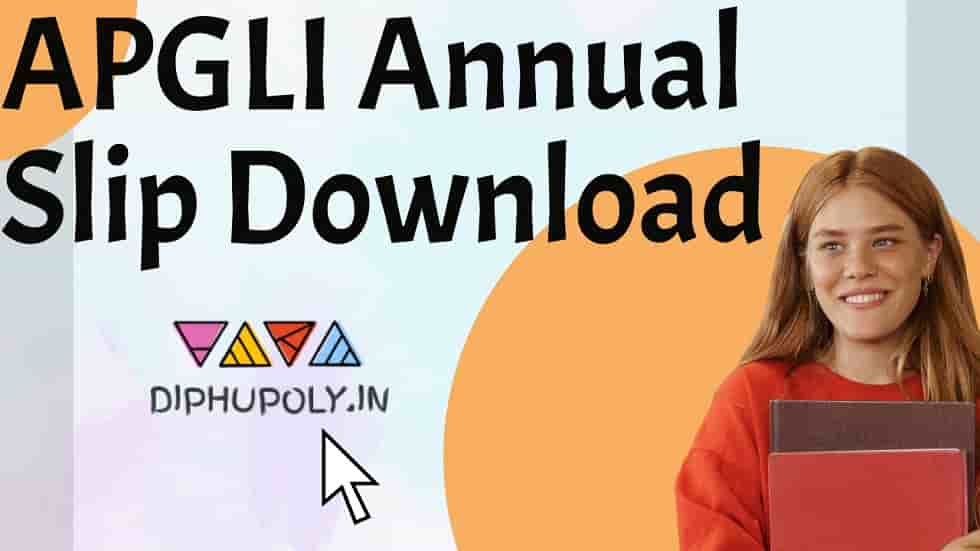
Pay Slab and corresponding compulsory premium
| Pay Scale | Monthly Premium |
| Pay from 13000 to 16400 | Premium 500 rupees monthly |
| Pay from 16,401 21230 | Monthly premium 650 Rupees |
| Pay from 21231 to 28940 | The monthly premium is 850 rupees |
| Pay from 28941 to 35120 | Monthly premium 1150 rupees |
| Pay from 35,121 to 49870 | The monthly premium is 1400 rupees |
| Paper from 49871 and above | The monthly premium is 2000 Rupees |
Key features of apgli.ap.gov.in Portal
- From the help of this portal of APGLI of teachers and employees can check their annual Account slip, bond, policy detail, policy number and policy status.
- They can also check the APGLI clearance of missing credit.
- In case of challan remittance applicant need to submit the the place position with their deduction particular such a month amount of premium and loan installment with challan numbe
- With this challan amount date attested by DDO. With this have to give the complete detail about policy number name of the employee and Whom the challan will be paid.
How to Check APGLI Policy Details
- To do that applicant need to visit the official website of APGLI.
- After that, you will reach on the official homepage. On the homepage you have to see a section that is APGLI policy details.

- Click on it and then a new page will be open.
- In this page you have to enter your complete and correct policy number.
- Then enter your date of birth.
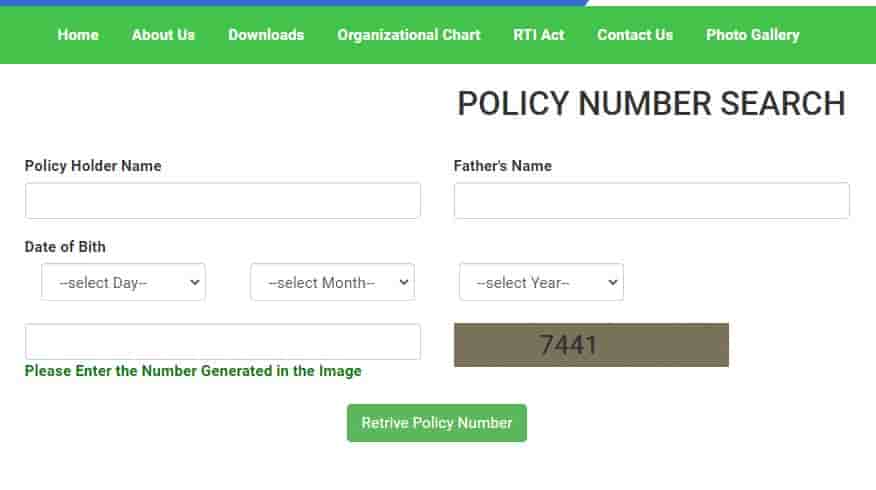
- The next part is to fill the captcha code which is appear in image.
- Now click on the view detail button.
- Within few seconds The APGLI policy details will be appear on your device screen.
- In case of further reference you can print this detail.
Related:- Jagananna Smart Town Scheme
How To Search APGLI Policy Number Online
- Now after the process of find your policy detail, you can now search with the help of find the about your policy.
- For this you have to visit again on the APGLI official web portal.
- When you reach on the official website, you will see a section that is policy number search.
- Click on it and then a new page will be open which is specially our policy number searching web page.
- In this page you have to provide some details like your name initial part. For example if your name is Chandrashekhar then you have to write only Chandra.
- In the next section you have to enter your father name in the required field.
- Now provide your date of birth.
- After that you have to fill the captcha code, and then click on the retrieve policy number.
- Within few seconds The APGLI policy number will be appear on your screen. Take a printout in case of further reference.
APGLI Account Slip 2023 Download Process
To check out your annual Account slip or download this slip you have to follow the procedure. It is very simple and it is mentioned below.
- Guys in the first step you have to visit the official portal of APGLI.
- On the the homepage when you scroll down you will see annual Account slip section.

- Click on it and then a new page will be open on your screen.
- Now there is a search box in which initially you have to enter your policy number.
- Then choose your financial year for example 2023.
- Last one is the captcha code. You have to enter those numerical words into the empty box.
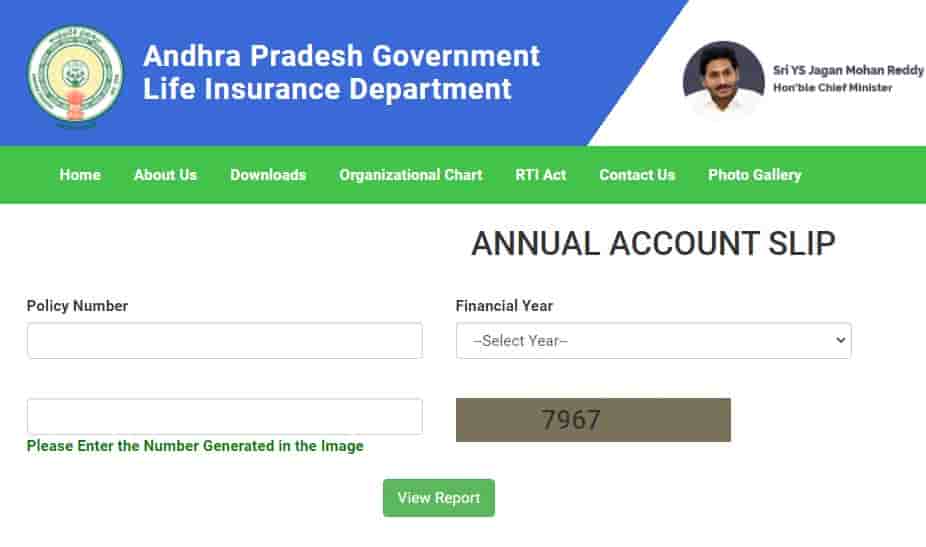
- Now click on the view report button. Do not press enter button just click on view report.
- Now the APGLI Annual Account Slip 2023 will be appear on your computer / mobile screen.
- Here you can download easily it or you can take a printout in case of further reference.
Related:- AP CFMS Bill Status
APGLI Policy Bond Download
To download your APGLI policy Bond, a procedure you have to follow is given below:-
- Visit the APGLI official website.
- Now you are on homepage and see where is options. In this page you have to click on the link that is policy Bond.

- Now the APLGI policy Bond downloading page will be open on your screen.
- In this page you have to enter your policy number.
- You have to choose or select the suffix (for example A,B,C,D,E,F,G) of your APGLI Policy.
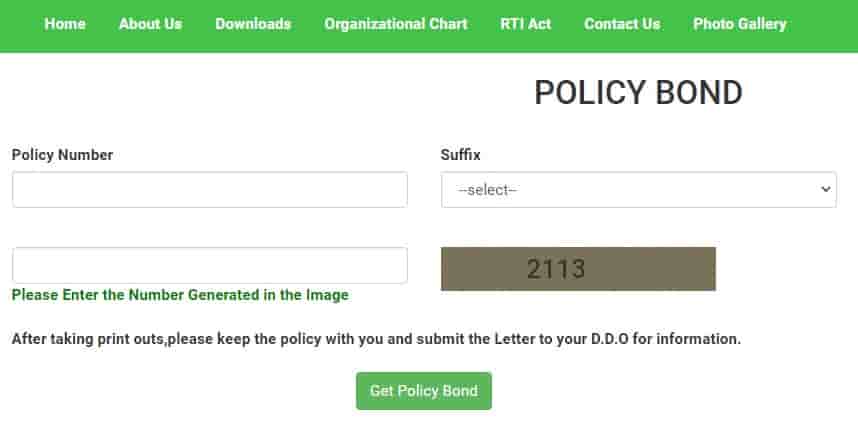
- Next thing you have to do just click on the get policy Bond button. Then wait for few seconds.
- Do not press enter button. Within few seconds The the policy Bond will be downloaded on your device.
- In case you want to take print out you can easily take it.
Check APGLI Policy Status Online
Guys the next section is is how you can check the APGLI policy status online. Follow the procedure which is given below:-
- you have to again visit the APGLI official website.
- On the homepage you will see Various options, in which you have to click on the APGLI policy status.
- Now a new page of policy status is open on your screen.
- Now you have to enter your correct policy number.
- Then enter applicant name.
- Now you have to choose section that is issue of policy/ loan / claim.
- Now you have to choose the financial year.
- Again fill the the security code / captcha code in website and then click on the view button.
- Wait for few seconds and then your policy details will be appear on your device screen.
- In case you want this in future then you can take a printout or screenshot.
Related:- YSR Bima Policy Status
Important Links
APGLI Policy Download
View policy of APGLI
Find APGLI Policy Online
Annual Account Slip Download
Application Status if APGLI
FAQ
APGLI is Andhra Pradesh Government Life Insurance Department, which is started for Government Employees.
This Department will provide Life Insurance to Government Employees.
There are different Slabs according to salary. Monthly Premium starts from 500 Rs. Monthly and Maximum is 2000 Rs.
From this Portal, you can download the annual Account Slip, Check the status of your Policy, Download Policy, View Policy, Find Policy, and check application status.
You can contact on 0866-2884006 number and E-mail ID dir_apgli@ap.gov.in for any help.



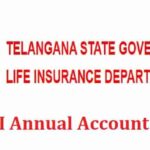

![[TS] Telangana Teachers Online Data Entry Form | Updation @schooledu.telangana.gov.in [TS] Telangana Teachers Online Data Entry Form | Updation @schooledu.telangana.gov.in](https://diphupoly.in/wp-content/uploads/2020/12/Telangana-Teachers-Online-Data-Entry-1024x544.jpg)