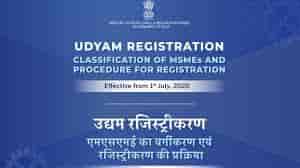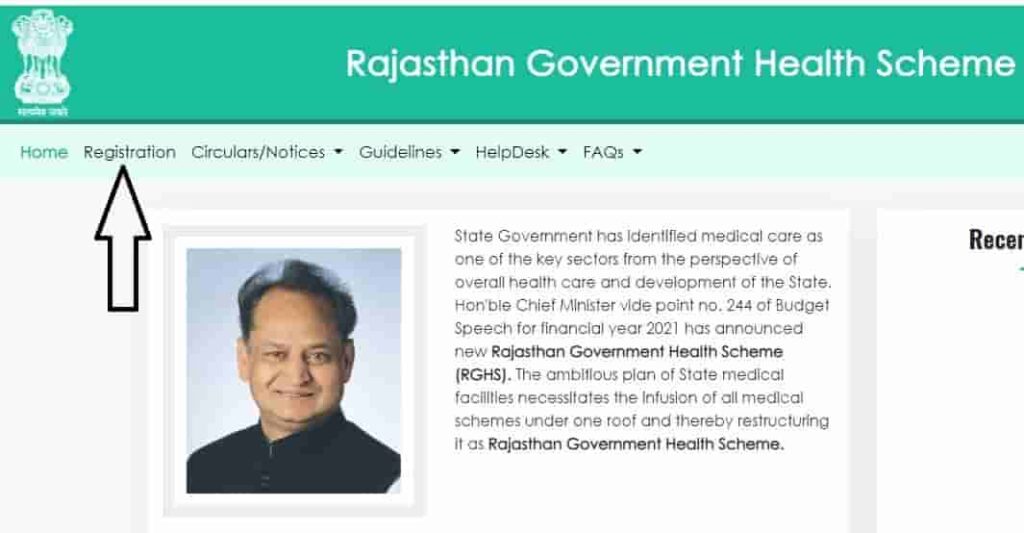How to Check Udyam Registration Status 2022 with the Reference number and Pan Number Online Tracking and New Registration Process on Udyam Portal
So today we will discuss about the Udyam Registration and its official website which is launched for Registration of any of business unless it is small or medium enterprises. In this portal Registration of all micro, small and medium enterprises will be done by verified some major key-points.
Basically government provides us a digital portal where we can register our enterprises by digital mode and all this procedure will be fully paperless. You do not have need to submit the bundle of required documents which we needed before this digital portal to launched. Now you can register your micro, small and medium businesses by your Aadhar Card, Pan Card.
Udyam Registration Status 2022
In this portal people will be able to register their enterprises according to micro, Small and medium enterprises. And this assortment will be done to see the investment and the turnover of that particular business. So today all of you will get to know about all its highlights and major key-points that how this classification of business will be done. To know please stick with us till the end.
All the applicants who already register on Udyam Portal, They can now check their Udyam Registration Status Online. The option in witch you can check your status is with reference number and Pan number. With the help of these credentials you can easily track your application on Udaym Portal. The complete status check process is motioned below.

Assortment of Enterprises for Registration in Udyam portal MSME
This portal is the government portal of Ministry of Micro, Small and Medium Enterprises and where all the new entrepreneur who want to start from micro enterprises and become the champions of the business and all the migrant and also the already registered enterprises have to Registered themselves into this portal and this is mandatory for all. The assortment will be done to see the following points ;
- A enterprises will be considered as Micro Enterprises if the investment of plant and machinery will no more than 1 crore rupees and the turnover of the business will not more than 5 crores.
- A enterprises will be considered as Small Enterprises if the investment of plant and machinery will no more than 10 crore rupees and the turnover of the business will not more than 50 crores.
- A enterprises will be considered as Medium Enterprises if the investment of plant and machinery will no more than 50 crore rupees and the turnover of the business will not more than 250 crores.
Related:- UPNL Registration
Important information Udyam Registration
So, if you want to register your enterprises in Udyamportal under Ministry of MSME( Micro, Small, Medium Enterprises ) then you should know about these documents and information which are must for Registration under MSME.
- MSME Registration procedure will be done via online method and it will be completely paperless process.
- You do not have any need to submit documents at the time of registration.
- Aadhar card is only Document which you need at the time of registration.
- You need to enter the details of PAN and GST number details and the turnover of the enterprises will be automatically generated on government data bases. PAN and GST number are very necessary for the Registration under MSME.
- Enterprises which are registered in UAM need to register themselves again in Udyam.
- One Enterprises can make only one Udyam Registration.
- After Registration you will get a permanent Registration Number. And also a online Certificate will be issued. On this Certificate, a QR code of that Enterprises from which all the Details of Enterprises can be accessed.
- You will have no any need to register your Enterprises again. It will be a permanent Registration procedure.
- There are no any need to pay fee or any charges for Registration.
Udyam Registration Online udyamregistration.gov.in
You can see the whole procedure here and then you can also register yourself into Udyam portal by following these easy steps :
- Go to the official website of Ministry of Micro, Small and Medium Enterprises:-udyamregistration.gov.in
- Now click on the New Registration option present on the home page of the website.
- Now Fill your Aadhar Card Number and an OTP will receive on the Aadhar linked mobile number.
- Provide all personal and the business related information.
- Now after verify all the details please submit your Registration form.
- After submission of the form you will get a thanks note with your Registration Number.
- Save this Registration number for future use and to check the status of your Udyam Registration.
Check Udyam Registration Status / Tracking
So for checking your status of Udyam Registration you need the Registration number which you got at the time of registration.
- So to check the status, please visit the official website:- udyamregistration.gov.in
- Now from home page select Print Certificate option.
- Next enter your Udyam Registration Number and Mobile Number.
- Now choose a way to get OTP. It can be your mobile number which you enter at the time of registration or email address too.
- Now after it click on validate and Generate OTP button and you will get an OTP.
- Enter OTP in required field and You will able to check your Udyam Registration status.
- You can take print of your Udyam Registration Status.
Read More:- CGHS Scheme Online Registration
FAQ’S
It is your Aadhar Card Number which is very important to get registered into Udyam portal.
Udyam Portal is very useful portal in which you can register your MSME. After Registration into Udyam portal, you will get a Registration number and a certificate which will be proof of your MSME Registration. This Certificate have all the necessary details lf your Enterprises.
We tried to give you as reliable information as we can. You can also watch the official website to know more about the Udyam Registration Portal and its benefits. Still if we left out something and you have any question regarding Udyam Portal, you can comment your question in comment box.