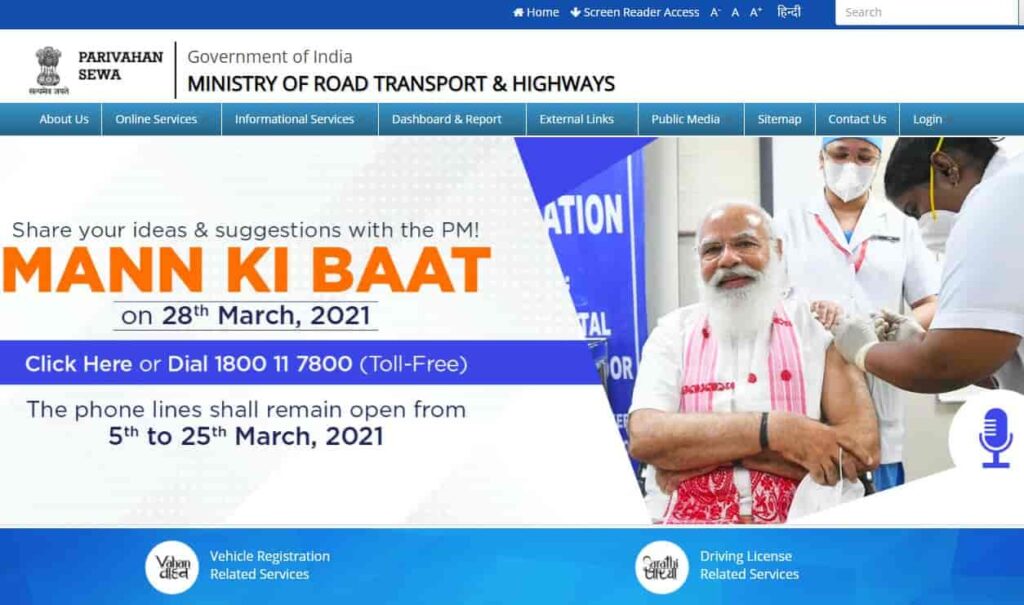Read About HP E Parivahan Vyavastha Himachal Pradesh Registration Online on the official Website is onlinehpdt.org, user Login page, Services List available
Himachal is going well to provide digital services in every government department. If this continues, then the day is not far when every service of the government department will be able to take citizens of the state sitting at home without any hindrance.
Recently the Department of Transport in Himachal Pradesh has gone completely online. People will now get all the services of the transport department online. Chief Minister Jairam Thakur has launched an e-transport service in Himachal. Himachal Pradesh now became the first state in India to provide transport department services online.
E Parivahan Vyavastha Himachal Pradesh
People of Himachal Pradesh will have no need to visit the offices of SDM and RTO to get a driving license or other Services that we got in these offices. Now people will be able to get a driving license by going to the website of Himachal Transport Department on computer, laptop or mobile from home.
People will have no any need to go to offices to get not only driving license but vehicle registration, passing of vehicles, their permit and RC. All these services will be now available on Department’s official website. There are around 18 lacs of registered vehicles in the state. So this is good news for all of them, who faced many problems to get all these services through offline mode. To know more about this official portal of the Himachal Pradesh State Government, read our article to the end.
Highlights of the E-Parivahan Vyavastha Portal
| Portal’s Name | E-Parivahan Vyavastha Himachal Pradesh Online Registration |
| Launched by | Himachal Pradesh State Government |
| Department | Transport Department of Himachal Pradesh |
| Launched Year | February 2021 |
| Beneficiaries | All the Vehicle owners of the state |
| Objective | To provide the transport-related services online |
| Official Website | onlinehpdt.org |
Benefits of E Parivahan Vyavastha Portal
You can take the Benefits of many transport-related services on this Official website, please check below to know about the Services :
- You can apply for the Registration of vehicles from your home.
- Fee for all offered Services will be online via cashless Mode.
- Transporters will get vehicle permits sitting at home, you will not have to go to Shimla. You can also check the status of your permit online.
- All the services like permit renewal, fees, and seating capacity will be available on this official portal.
- You can apply for the passing of your vehicle.
- The whole process of driving license will be online. You have to go, only for the driving test.
- With the launching of this E Parivahan Vyavastha Portal, now the people of Himachal will have not to face any problem during apply of any type of transport-related Certificate. This is a good gift by government of Himachal Pradesh for its people.
Services available on HPDT Portal
- Contract Carriage Permit
- Stage Carriage Permit
- Vehicle Model Approval
- You can pay token tax
- NOC ( No Objection Certificate )
- Apply for fitness for commercial vehicles
- Taxi or Maxi of goods PSV permit
- Apply for Learning License and Driving License etc.
- Some Services will be able soon such as :
- Car/Bike Rental Permit
- Driving Training School Permit etc.
HPDT E Parivahan Vyavastha Portal Registration Online
Follow our article to know about the procedure of Registration into this portal for taking the Benefits of its all online services :
- Go to the official website of HPDT, https://onlinehpdt.org.

- This will show you the home page of the website.
- Now click on the Public Login option from the home page and after that if you are new user then choose the option For New User, Create an Account.
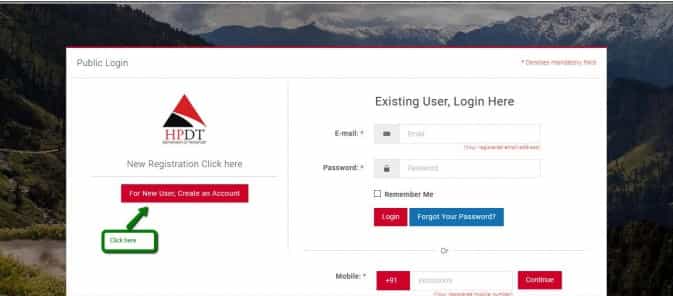
- Choose the State, District, RTO, Your N, E-mail Address, and Registered Mobile Number.

- Click on the Registration Button.
- Now you will get an OTP on your Registered mobile number.

- Fill this OTP in specific place and you will be successfully registered into this page.

- Now you can login into the official portal by using your Registered mobile number or e-mail Id and password.
Apply for Contract Carriage Permit on E Parivahan Vyavastha Portal
- Go to the official website of the E-Parivahan Vyavastha https://onlinehpdt.org/
- Now choose the Public Login option from home page and then login with your User Name and Password.
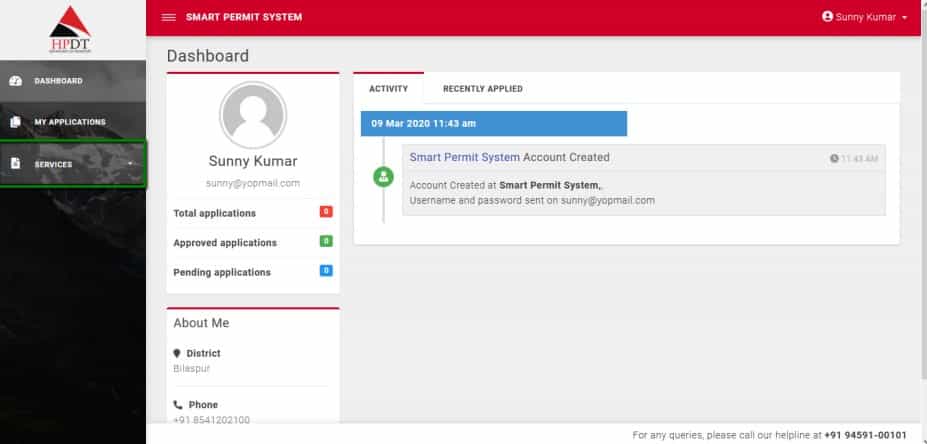
- It will take you to the dashboard of the website.
- Now choose the option Carriage Permit option under the Services section.

- Now you will get a new page of Carriage Permit, click on the Apply for the Permit option.

- Enter RTO, Applicant’s Name Father’s Name or Husband Name, House Number, Village, State, Distt., Pin Number and Mobile Number.

- Now fill Application form with important details and click on save and continue button.
- After this, your reference number will be generated on your application.

- Now enter operation mode, upload your id proof, Bonafide Himachal Certificate and un-employment Certificate.

- Hit the tab save and continue.
- Now provide old vehicle details and again hit the tab save and continue.

- Now choose the option Preview to see your application form and click on the Process button.
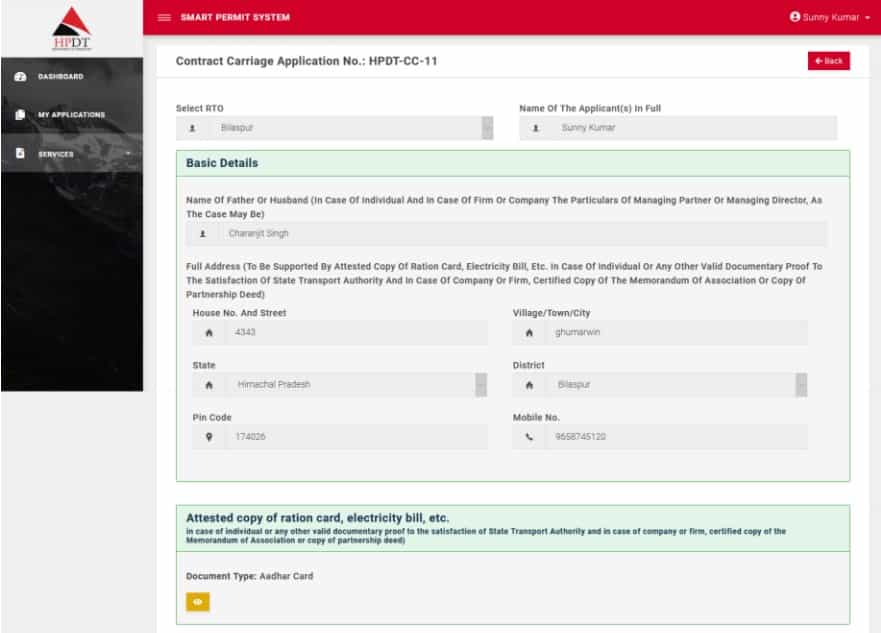
- Next click on Pay tab for final payment and you will see a flash Massage on your screen.

- It will show you that Application Submitted Successfully and Your Application Number and Application Date.

E Parivahan Vyavastha Apply Online for Stage Carriage Permit Online
Now you can check out how to Apply for Stage Carriage Permit services Online Step by Step..
- After the registration, you will reach out on the dashboard of official website.
- Now click on the section services Menu.
- You have to choose Stage Carriage permit from the options menu.
- Now you will be redirected to the Stage Carrier Page.

- In this Page user will see all the options. In this option Apply for permit for a New Routed button.
- Now after that’s you will be redirected to the Permit apply online form page.
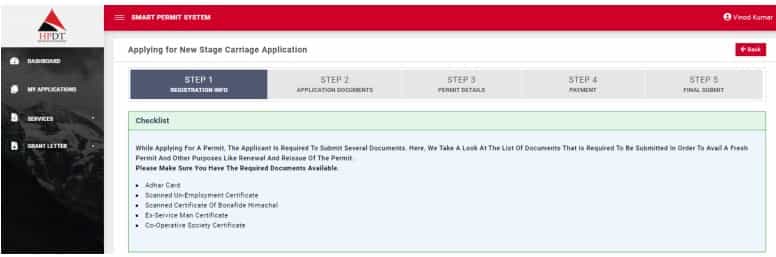
- In this section, the user needs to fill in the necessary details regarding the Route Permit.
- In this application form enter your Basic details.

- Now Enter the RTO, Applicant name, You father or husband name, house number, village, city, town name and State name with Pin code, and Finally mobile number.
- Then click on the save and continue button.
- Now a Default system-generated application number is seen on your screen.

- Now the user should provide the District and RTA witch is Available in the drop down menu.
- The next thing is t choose route. Choose a route and Then click on the Save button.
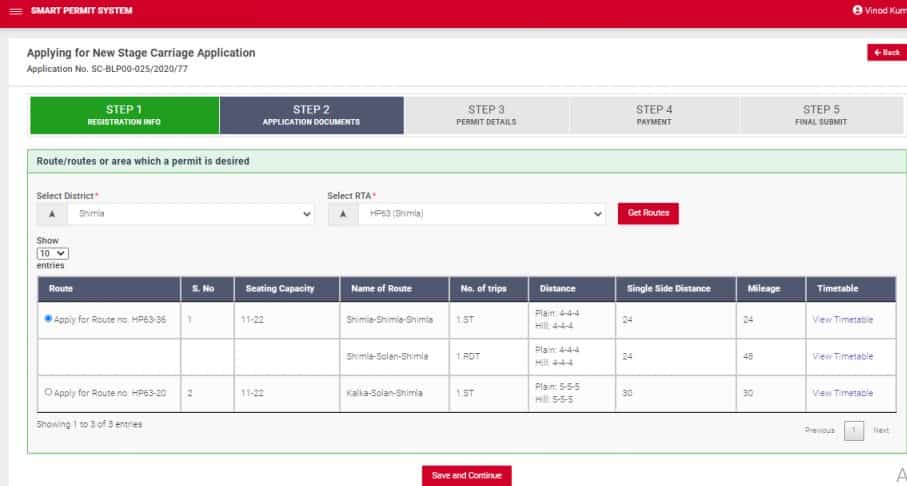
- User need to provide details the existing stage carrier and contract carrier permit details.
- In the next page, you should upload your necessary documents. In the documents upload your Aadhar card, scanned copy of Unemployment certificate, Himachal Pradesh bonafide, Ex-Serviceman certificate, cooperative society certificate. These all documents is in the form of scanned copy in pdf or Image formant.

- After crosscheck all the details, and read declaration, click on the save and continue button.
- The next step is for applicants to preview their application and see if everything is ok or not.
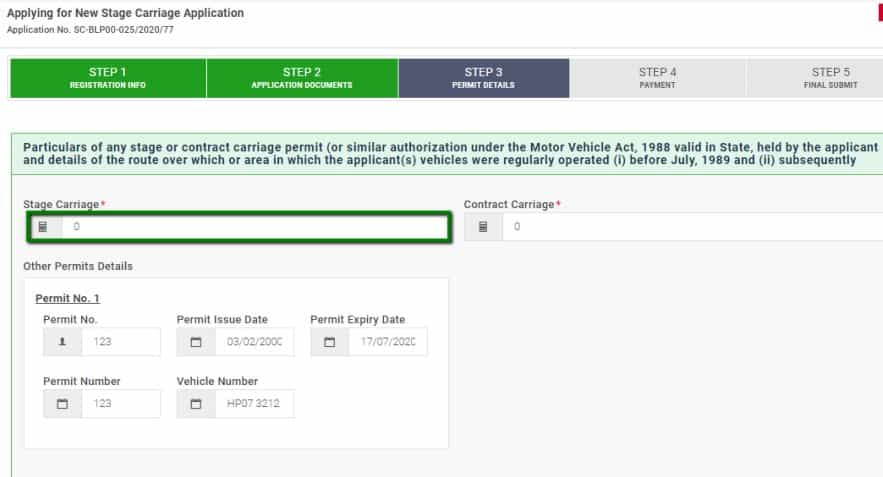
- After finding everything ok, Click on the Pay and continue button. Now the payment page will be displayed on your screen.

- Pay your fee via online mode. After the completion of your payment, an Application submits successfully message will be seen on your screen.

Apply for HPDT Vehicle Model Approval Application
- First of all, go to the official portal of E-Parivahan Vyavastha https://onlinehpdt.org/
- Then login with your user id and password to go to the dashboard of the website.
- Now click on the Services button and now choose the Vehicle Model Approval option.
- Now provide your details such as name, address details, pin number and mobile number.
- Click on save and continue tab.
- Now your application number will be generated.
- Now in Applicant Details Section, Enter the Manufacturer Company Name, Engine Number, name of model, type of engine, Chassis No., Type Of Model Approval, and Vehicle for Use such as personal or commercial.
- In-vehicle Standardization section provides details such as ; type of fuel, Turbo Charged or Not, B.S Norms, Type of Vehicle, and vehicle type, and vehicle’s class.
- After that hit the tab Save and continue.
- Now provide all asking details about your vehicle and hit the tab Pay.
- Now after Verification and final payment click on the Submit button.
E Parivahan Vyavastha Application Status
If you want to see your application status on E-Parivahan Vyavastha Portal then you would have to follow up some guidelines given below :
- So, go to the official website of E-Parivahan Vyavastha Portal https://onlinehpdt.org/
- Now click on the option Public Login and after that login with your user id and password to go to the dashboard page of the website.
- Choose the My Application option from the left side of the page.
- Now you will get Application Status Page where you will see the options such as ; Total Applications, Approved Applications, Pending Applications and Application Status.
- Now click on the Application Status option and you will get many options such as ; Contract Carriage Permit, State Carriage Permits, Apply for Car/Bike Rental Permit, Vehicle Model Approval Permits, Driving Training School Permits, Extension Application and Other Services.
- Now choose an option for which you want to check your Application Status.
- By clit on that option you can view your application status.
- So this way anyone can check his/her Application’s status.
Download Grand Letter in E-Parivahan Vyavastha Portal
- Go to the official website of the HPDT ( Himachal Pradesh Department of Transportation ) https://onlinehpdt.org/
- Now choose the option Public Login from the right top of the home page.
- After that login with your user name and password.
- Now you can view the dashboard page of the website.
- Choose the option Grand Letter from the left side bar of the page.
- After clicking on this option you will get the Application’s status page.
- Now click on the download button and the pdf version of the Grand Letter will be downloaded in your laptop or Mobile phone.
- Now you can take a printout of this Grand Letter for further procedure.
Note:-So all of you have to register on this website for taking its benefits. This is very beneficial app launched by Himachal Pradesh government for the people to give them instant Services regarding Transport Department. You can apply any of scheme such as ; Stage Carriage Extension, Contract Carriage Extension, License related services, tax payment and many other services.
You just need to login and select the Service option for which you want to apply and fill Application form with all asking details and pay Application fee via cashless mode and this way you can enjoy the services of this official porta of Himachal Pradesh.
HPDT E Parivahan Vyavastha Helpline Number
If you have any query you can contact or email on e-mail Address: Contact : 0177-2654185 Email ID: hp@nic.in
FAQ
The main objective to launch Himachal Pradesh E- Parivahan Vyavastha Portal is to provide easy Services regarding Transport Department to all the vehicle owners of the Himachal Pradesh.
Government of Himachal Pradesh has launched this portal for the people of the state who have their vehicles.
onlinehpdt.org is the official portal of the HPDT (Himachal Pradesh Department of Transport).
To know more about the website and its services, you can visit the site. We have already provided the link in our article. You can visit the site by clicking on the link and can know about the Services which the Himachal Pradesh Department of Transport has been providing to you.


![[MMSY] Mukhyamantri Swavalamban Yojana 2023 Apply Online / Registration mmsy.hp.gov.in [MMSY] Mukhyamantri Swavalamban Yojana 2023 Apply Online / Registration mmsy.hp.gov.in](https://diphupoly.in/wp-content/uploads/2021/06/Mukhyamantri-Swavalamban-Yojana-1024x535.jpg)