Step by Step Guidance of SBI Debit or ATM, Credit Card Delivery Status Online Check Application Status from YONO App or Online SBI Portal Complete Procedure discussed on this article
State Bank of India (SBI) has started to apply for debit cards or credit cards via online or offline method. As we all know that all banks are replacing their old debit/credit cards. Now you will be able to apply for a new card through official website of SBI, you have no any need to visit the Bank Branch for this. You can apply for a new card on YONO LITE SBI app and also track your card’s delivery status. In our article we will tell step by step procedure to check the new debit/credit card status.
SBI Debit Credit Card Delivery Status
Anyone who already apply for a Debit (ATM) Card or Credit card, Then he can check the status of their application. For This he need to Track their order online. In this bank provide them 2 to 3 ways to check or track their application online. The all procedure to check or Track SBI Debit / Credit card status online.
How To Track Delivery Status of SBI Debit / Credit card Status via Yono App
If you are enjoying the services of SBI on internet banking then it’s a very simple to track your debit card delivery status for you. For this you have to download YONO LITE SBI Mobile App. You can login with your customer ID or debit/credit card number.
- Firstly you need to download YONO LITE SBI App in your mobile phone.
- Then login into this app and select the option Cards.
- In this Page you will see the cards details nd Track application. You just need to click on the track application option and a new page will be open on your screen.

- After submitting the whole information you can get the status of your debit card on your mobile screen and date of dispatch.

- From the date of dispatching, you will get your debit card within 7 to 15 days via speed post at your doorstep.
- In our case we didn’t have any application for new debit card or credit card.
Check SBI Debit Card / Credit Card Delivery Status on onlinesbi.com
You can also check card status on SBI official website, so see the whole procedure below:-
- Please go to the official website of SBI www.onlinesbi.com
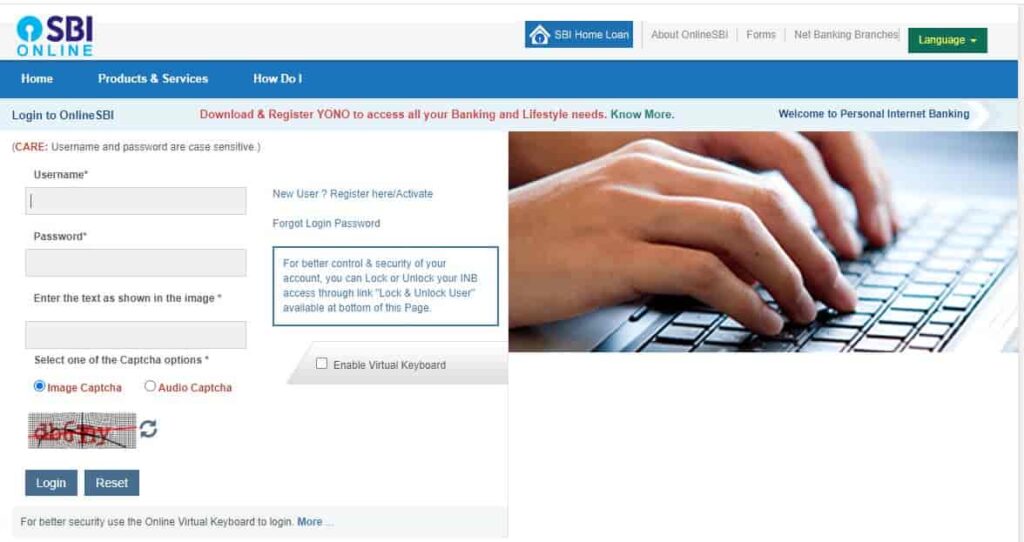
- Now on home page you can see the login option.
- Login with your User Id and Password of SBI and it will redirect you to the SBI personal banking page.
- Now choose E-Services from the page.
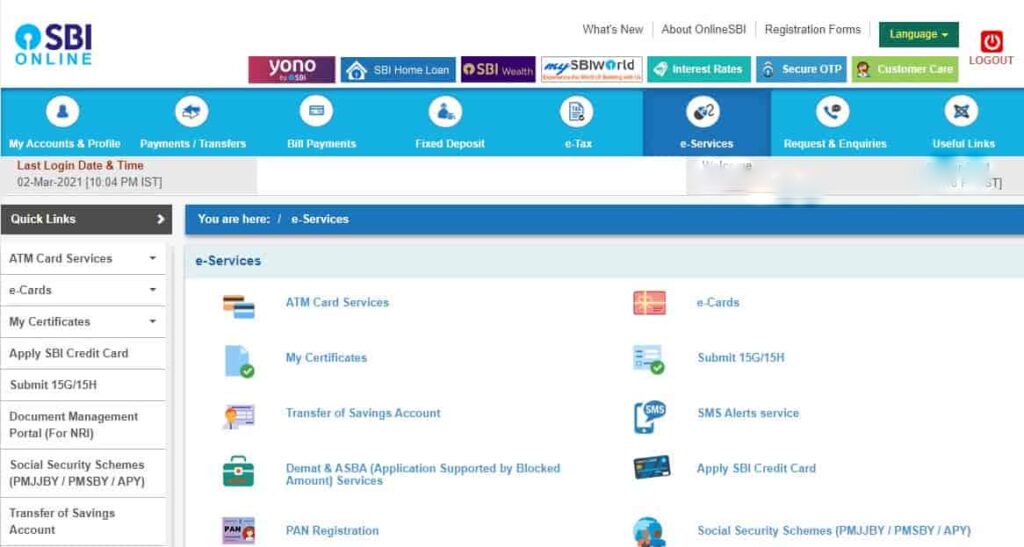
- After that click on the option ATM or Debit Card.
- After selecting ATM/Debit card option you will get two option Apply and Enquiry.
- Choose the option Enquiry.
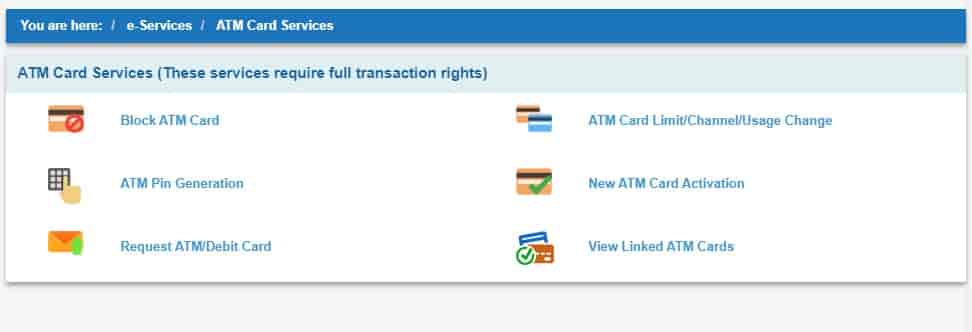
- Now on Application form enter your debit card number, year and month given on your debit card and hit the tab Submit.
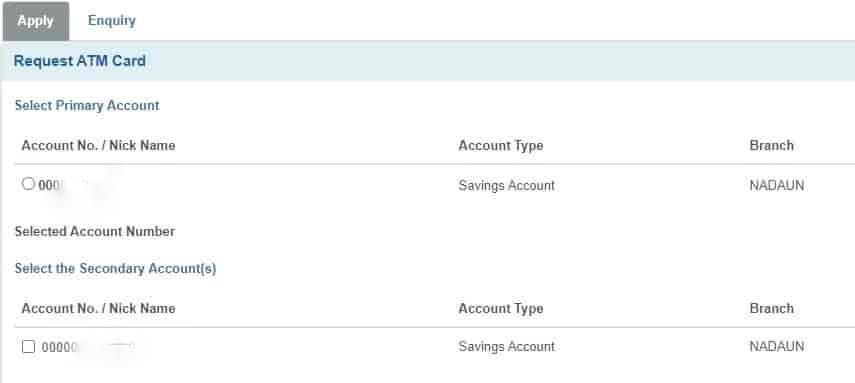
- Now it will take you the page where you can view your card status.
- Hit the tab Account Number, choose the Category of card, and provide the Name appear the Card.
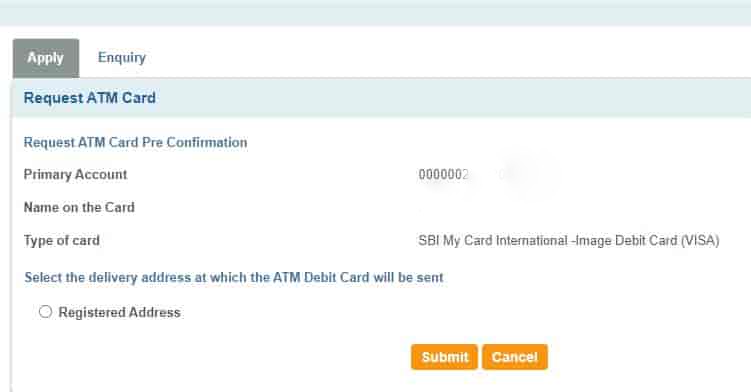
- Accept all terms and conditions and after verification click on submit tab.
- After applying for a new card, within 15 days you will be able to get your ATM/Debit Card.
Related:- SBI HRMS Salary Slip 2021
Check SBI ATM, Credit, Debit Card Delivery Status Via Speed Post
- So for checking your SBI ATM/Debit/Credit card status of Speed post, you have to check your SMS on your Registered mobile number where you got tracking number of postage.
- Now go to the official website of India post.
- Now choose the option Track Consignment option.

- After that enter Consignment Number and captcha code below.
- Now click on search button and you can view the status of your Card on your screen.
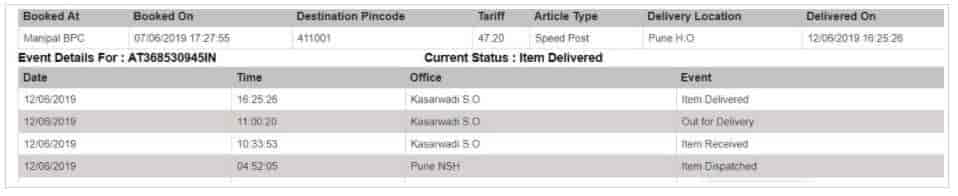
FAQ about this Aticle
Helpdesk Numbers : 022-27579841, 27566067
Email Address : support.yonobusiness@sbi.co.in
Office Hours : Mon-Sat 9:00 a.m. to 7:00 p.m.
You can check your Debit/Credit card status on YONO LITE SBI App or official website of SBI. You can also know about your card’s status on India Post official website by Providing tracking number which you got on your registered mobile number at the time of dispatching.
You can get your debit/credit card within 7 to 15 days after dispatched.
We hope you have understood the whole process to track the status of your SBI debit/credit card. If you have any question regarding this you can comment us below in comment box. If you liked our article do follow and recommend our website to others too.






